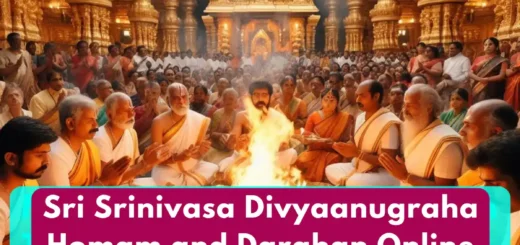TTD Parakamani Seva Booking Online, Availability, Information
This article will offer details on booking TTD parakamani seva online, how to register,its availability, and relevant information.
Introduction
The TTD Temple, dedicated to Tirumala Venkateswara, attracts a significant number of devotees daily, ranging from 40,000 to 800,000 individuals.
Devotees generously contribute millions of rupees in various forms of offerings at the TTD Temple.
The temple receives a substantial influx of cash, jewelry, silver, diamonds, and valuable items from pilgrims, which are placed in Srivari Hundi (Corpus Hundi) as offerings
These offerings play a vital role in sustaining the temple’s operations and supporting religious and charitable activities.
Whats TTD Parakamani Seva
The “TTD Parakamani Seva” is a voluntary service at the Tirumala Venkateswara Temple.
where devotees contribute their time to assist in managing the offerings made by pilgrims. Like, count the cash offerings and segregate gold, silver, and other items deposited in Srivari Hundi.
This responsibility is given as a Special Privilege Voluntary Service to devotees affiliated with public sector banks, private sector banks, and employees of the central or state government.
How to Participate in TTD Parakamani Seva
TTD Parakamani Seva can be booked when the monthly quota is released.
The correct grammar for your statement would be:
“TTD Parakamani Seva booking involves three steps.”
STEP-1.Registration -To take part in TTD parakamani seva, devotees should register on the Srivari Seva website.
STEP-2.Booking Seva -Sevaks can book their Parakamani Seva slots when quotas are released.
STEP-3.Confirmation-TTD Parakamani Seva is confirmed only after the verification of the details provided during registration.
TTD Parakamani Seva Eligibility
- Parakamani Seva is open only to Hindu devotees.
- Only male devotees are eligible to apply.
- Applicants must be within the age range of 25 to 65.
- Parakamani Sevaks should be either working or retired employees of the Central/State Government, Quasi-Government, PSU, Scheduled Banks, Insurance Companies, or Private Banks.
- The service is specifically open to devotees from Andhra Pradesh, Telangana, Karnataka, Tamil Nadu, Kerala, Pondicherry, and Maharashtra alone.
Reqiuired Documents and Details for Registration
Parakamani Sevaks are required to have the following documents and details ready for registration:
- AADHAR card
- Employee ID
- Passport size photo
- Name
- Date of Birth
- Gender
- Father’s Name/Mother’s Name
- E-mail ID
- Mobile Number
- Blood Group
- Qualification
- Profession
- Address
- Pincode
- Employment Details
Parakamani Seva Booking online
Parkamani Seva Participation Process
Participation in Parakamani Seva involves three steps:
First, Registration; Second, Booking; Third, Seva Confirmation.
Step 1. Registration Process
1. Srivari Seva Website:
Go to the official Srivari Seva website here
https://srivariseva.tirumala.org/#/login
2. Navigate to Register:
Click on the “Register” tab, and a new window will open.

Mobile Number & Password
Enter your mobile number and a new password, then click on “Submit.”
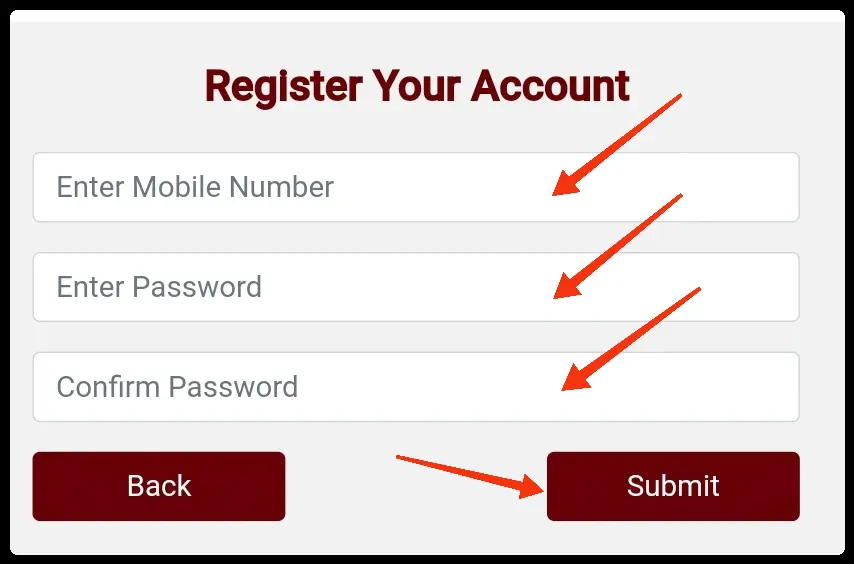
Enter OTP
An OTP will be sent to the mobile number provided. Enter the OTP and click on “Submit.”
Registration Completed Successfully message will be displayed
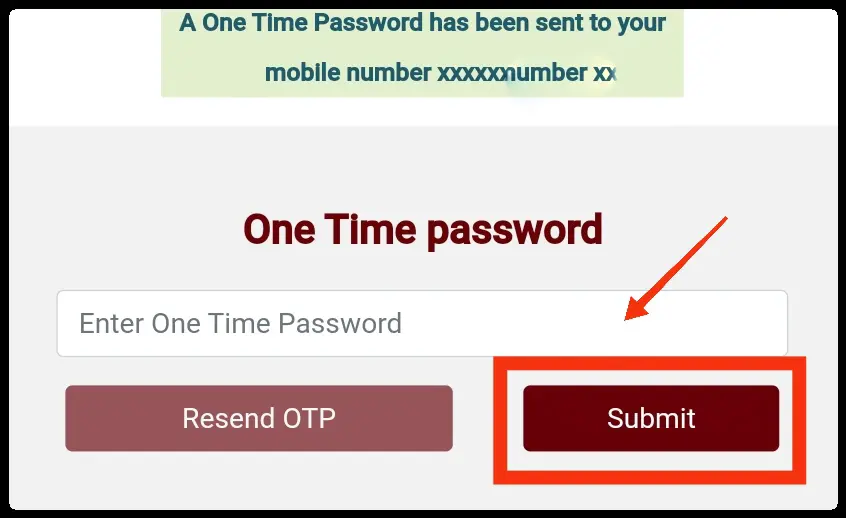
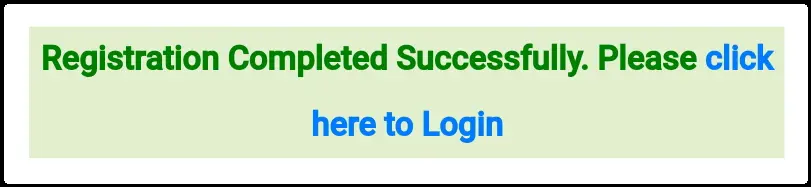
3.Log in
Go to the login page on the Srivari Seva website, enter your mobile number and password, then click on the “Login” button.
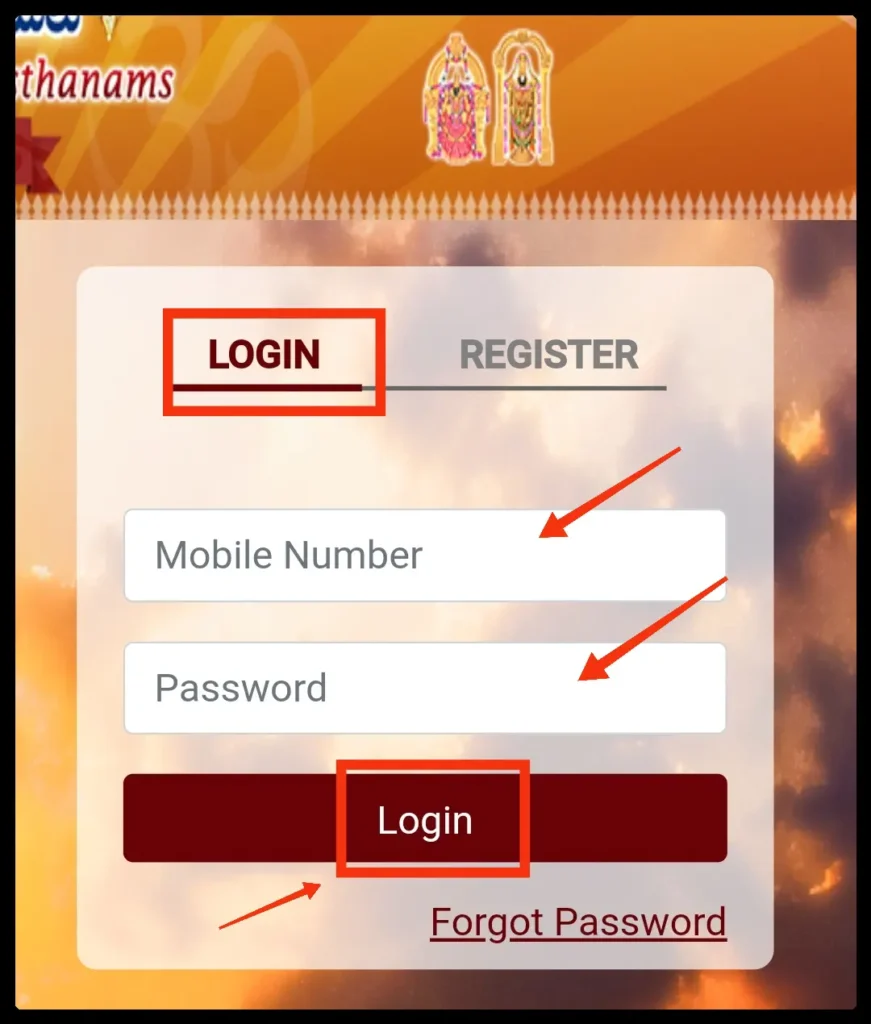
4.Enter Details
Click on Profile Tab and Provide the necessary information or details as Required
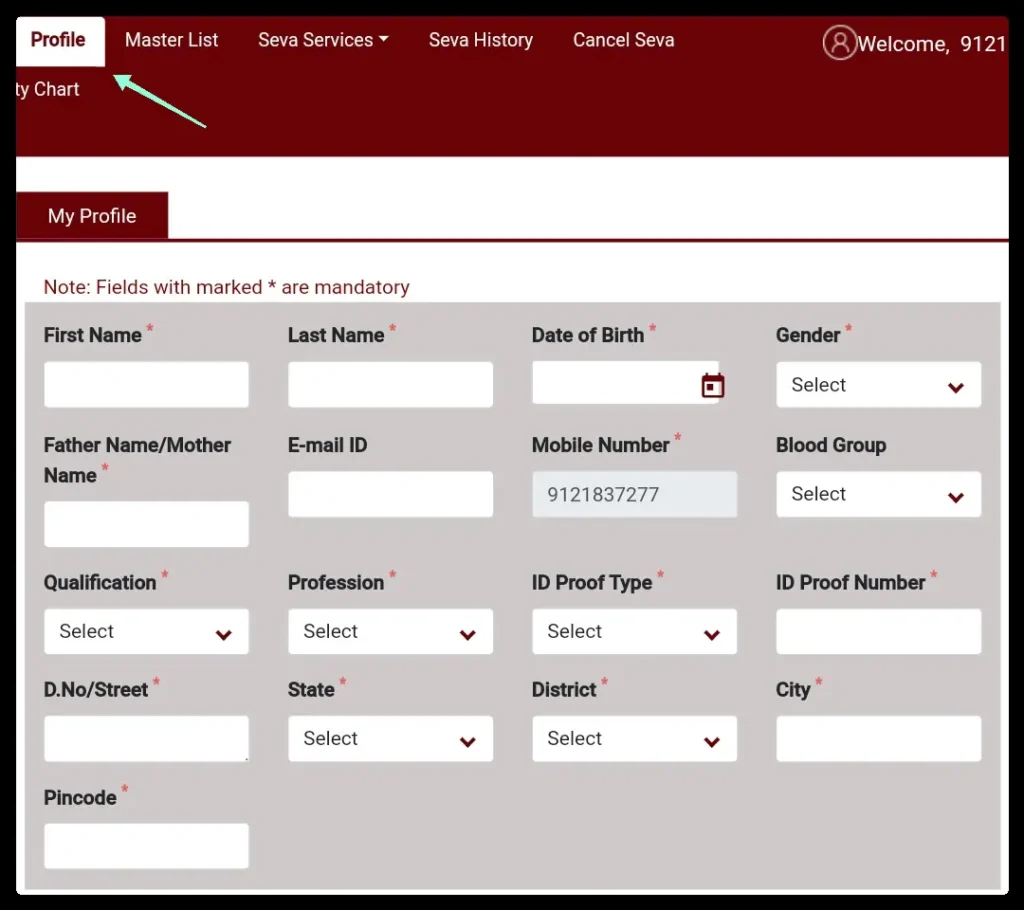
5.Enter Employment Details
Provide the necessary information or details as Required and upload your photo and employee ID card and click on save
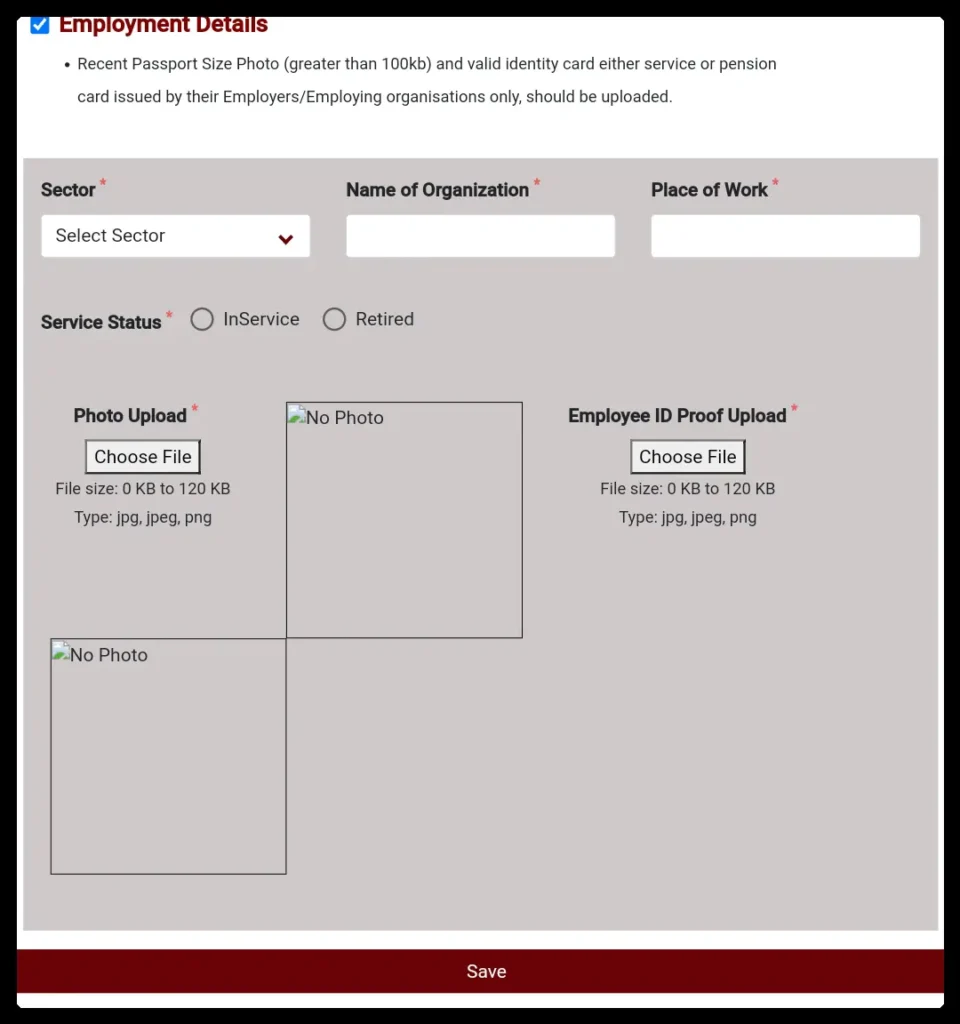
Step 2. Booking Parakamani Seva Slot
TTD Parakamani seva slot can be booked when monthly quota is released
1. Login to the Srivari Seva Website:
Visit the official Srivari Seva website, Enter your mobile number and password, then click on the login button.
2. Navigation Seva Services > Parkamani Seva
➡ Navigate to the menu and select “Seva Services.” From the dropdown, choose “Parkamani Seva.”
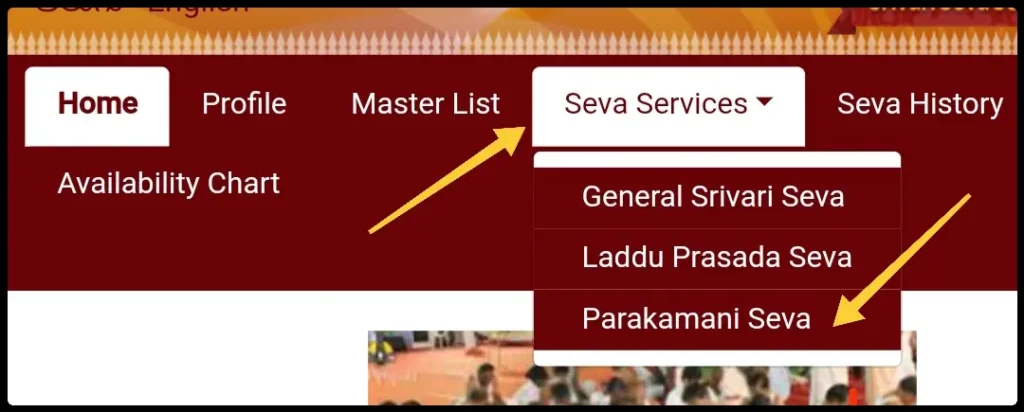
➡ After opening a new page, scroll down, tick the box for terms and conditions
Click on the “Apply Seva” button.
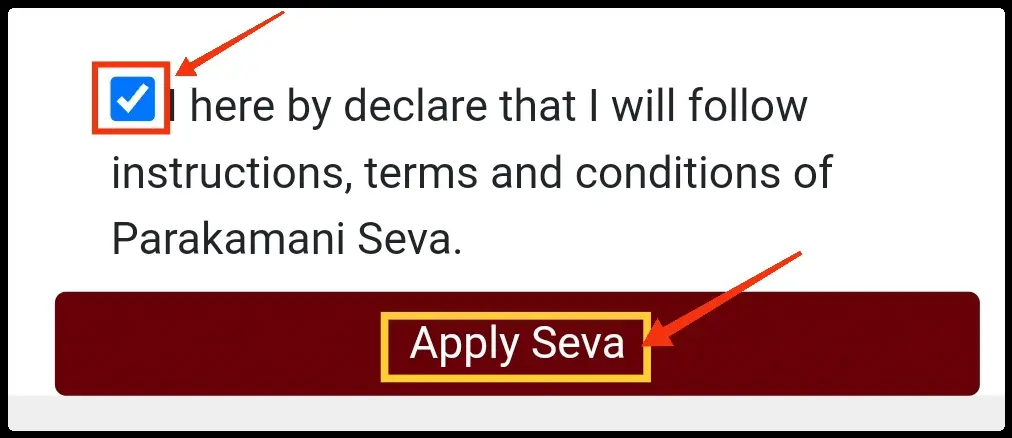
3. Apply For Parkamani seva
Location:- Choose the location for Seva: Tirumala or Tirupati.
Sector:- Choose your working sector:- Public – Private Sector
Slot:- Choose the slot :- 3 Days or 4 Days
Batch:- Choose your preferred seva batch: either A or B.
| Batch | Days of Service | Time Slots |
|---|---|---|
| A | 3 or 4 days | 7 AM to 10 AM, 1 PM to 4 PM |
| B | 3 or 4 days | 10 AM to 1 PM, 4 PM to 6 PM |
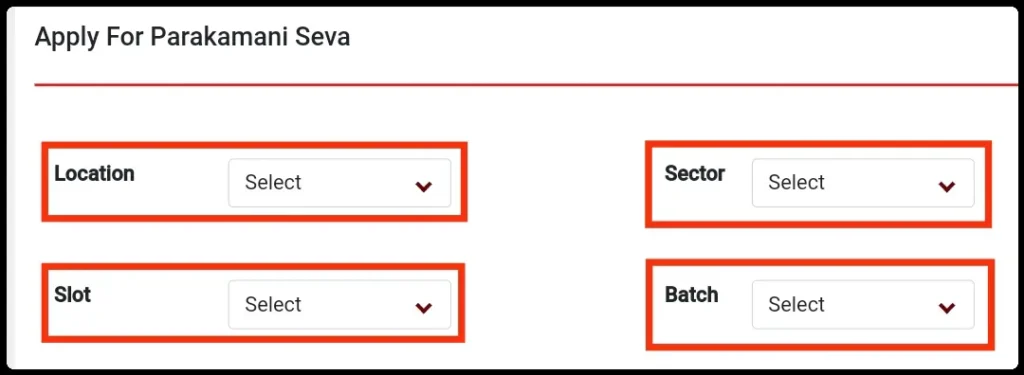
4. Select Date for Seva
Now, choose your preferred date and click continue.
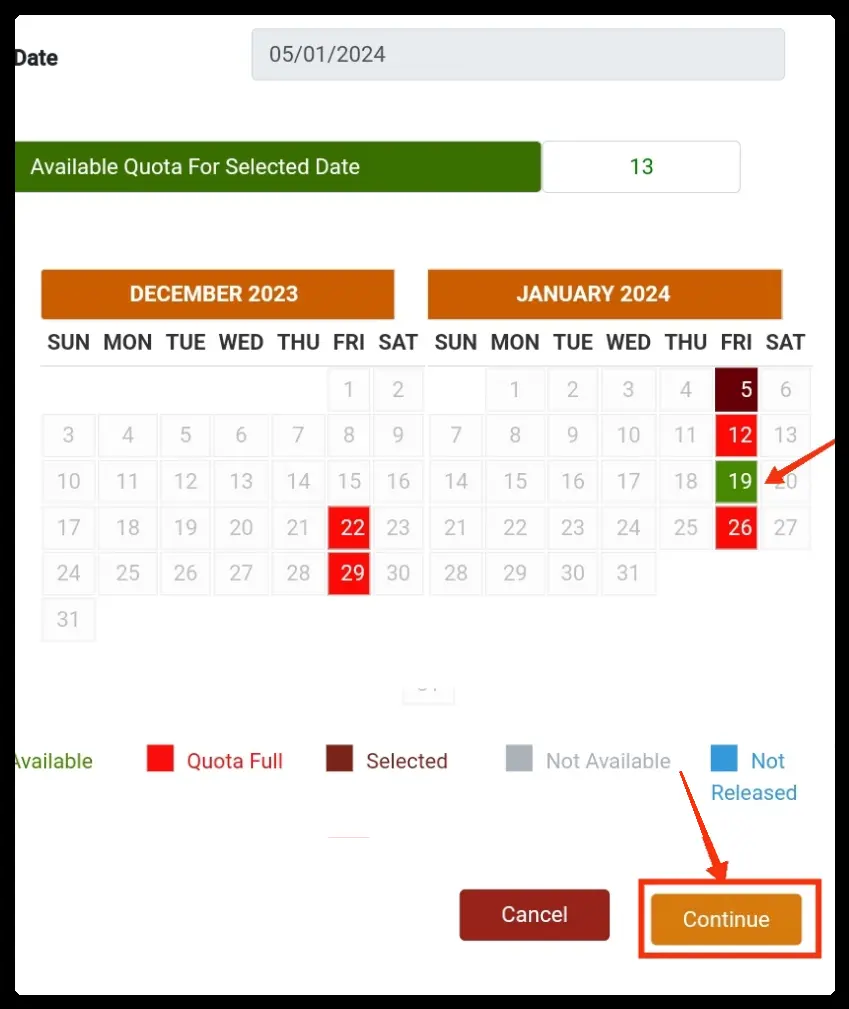
➡ On the new page, click “Yes” to agree to the terms and conditions and proceed.
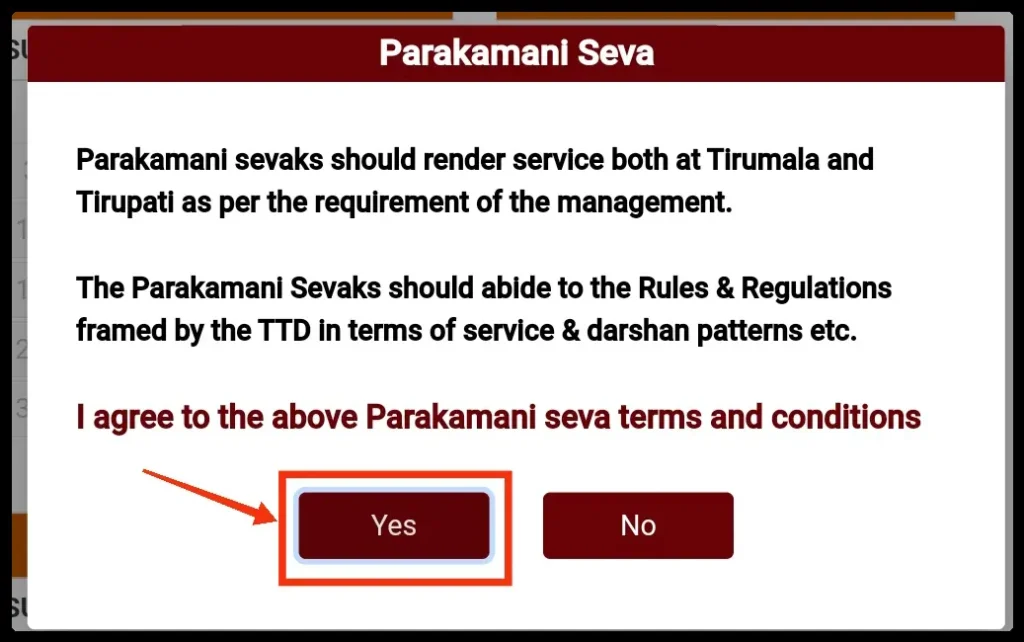
➡ On the next page, review all the details, tick the checkbox to confirm, and click “Apply Seva.”
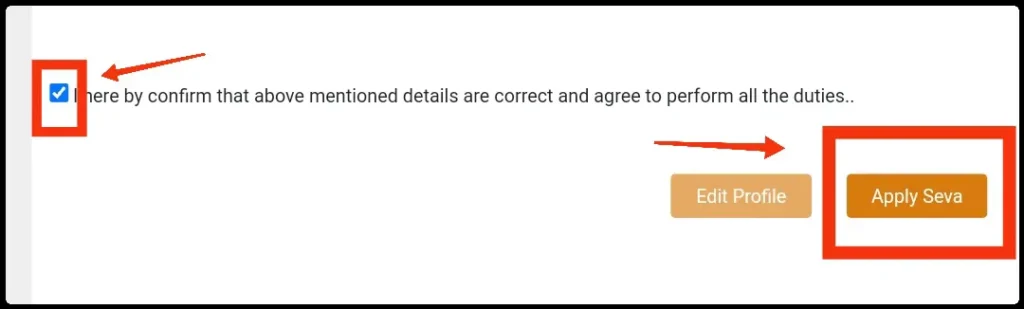
➡ A message confirming successful TTD Parakamani Seva booking will be displayed, and you will receive a notification on your mobile.
Note : This is only Slot Booking confirmation
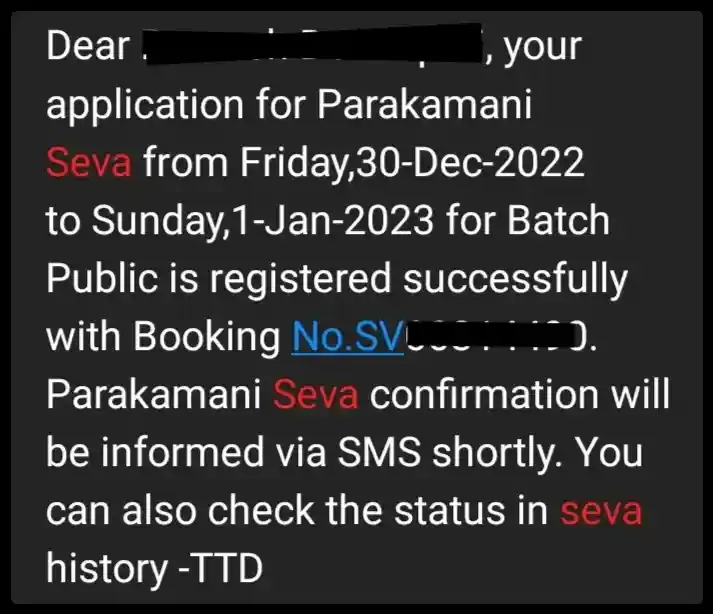
Step 3. Seva Confirmation
After a few days, all your submitted documents and information will be thoroughly checked.
Upon verification, if everything is in order, you will receive confirmation for your TTD Parakamani Seva.
You will receive a mobile confirmation and need to take a printout of the Seva details.
Mobile Notification
A message regarding your Parkamani Seva will be sent to your mobile number.
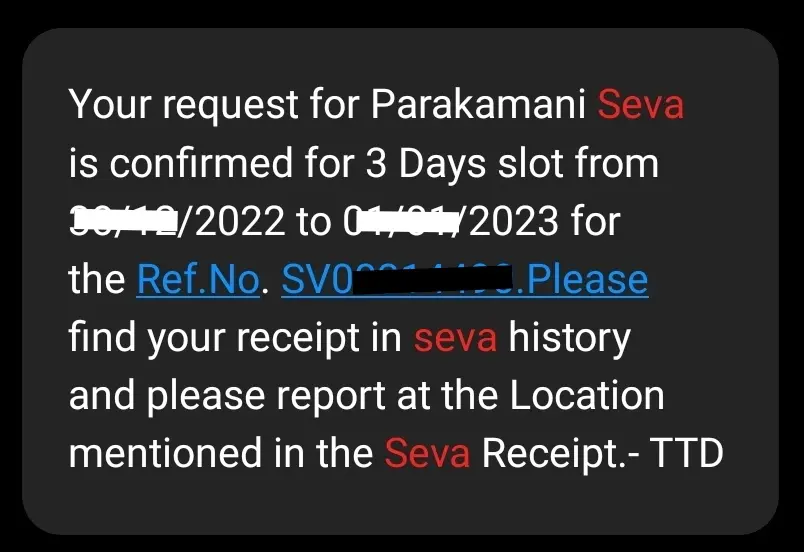
Print Seva Details
Login to the Srivari Seva website, navigate to Seva History, and take a printout.
TTD facilities for Parakamani Sevaks.
TTD Seva Sadan
TTD Parakamani Seva sevaks will be given Free accommodation in Seva Sadan 2.


TTD Canteen
TTD provides quality meals for Parakamani Sevaks at the TTD Employees Canteen at a very nominal cost.